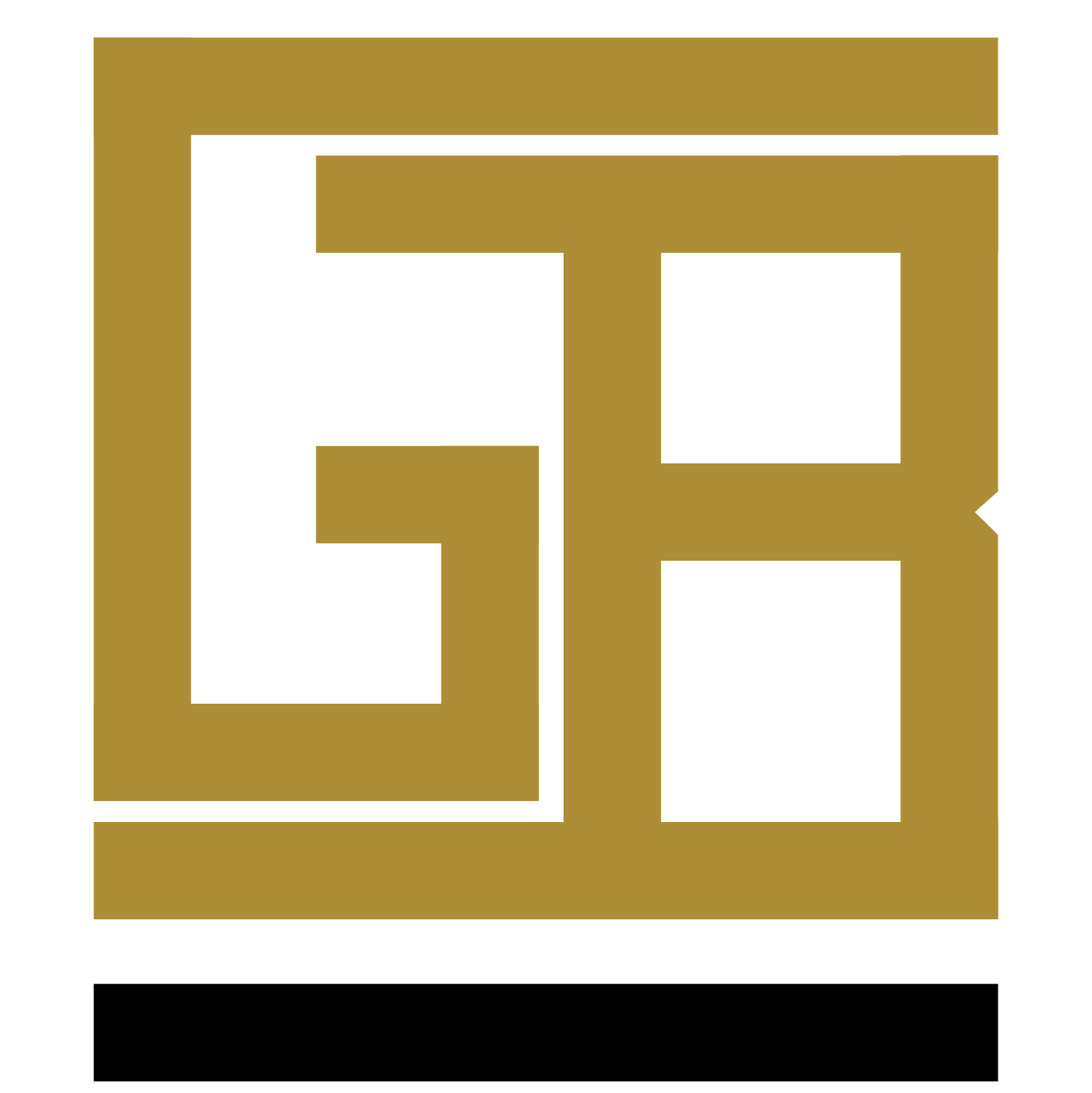24 May, 2021
Guide Fari
TIL 5-24-21
ng-container
- This is used to avoid redundant elements in your markup.
- Typically used with structural directives like *ngFor & *ngIf
without ng-container
<div *ngIf="todos">
<div *ngFor="let todo of todos">
{{ todo.content }}
</div>
</div>will output:
<div>
<div>
Todo Content 1
</div>
<div>
Todo Content 2
</div>
<div>
Todo Content 3
</div>
</div>with ng-container
<ng-container *ngIf="todos">
<div *ngFor="let todo of todos">
{{ todo.content }}
</div>
</ng-container>will output:
<div>
Todo Content 1
</div>
<div>
Todo Content 2
</div>
<div>
Todo Content 3
</div>can't have more than one structural directive on an element
//this is illegal af
<div *ngIf="todos" *ngFor="let todo of todos">
{{ todo.content }}
</div>src of all the code snippets thus far.