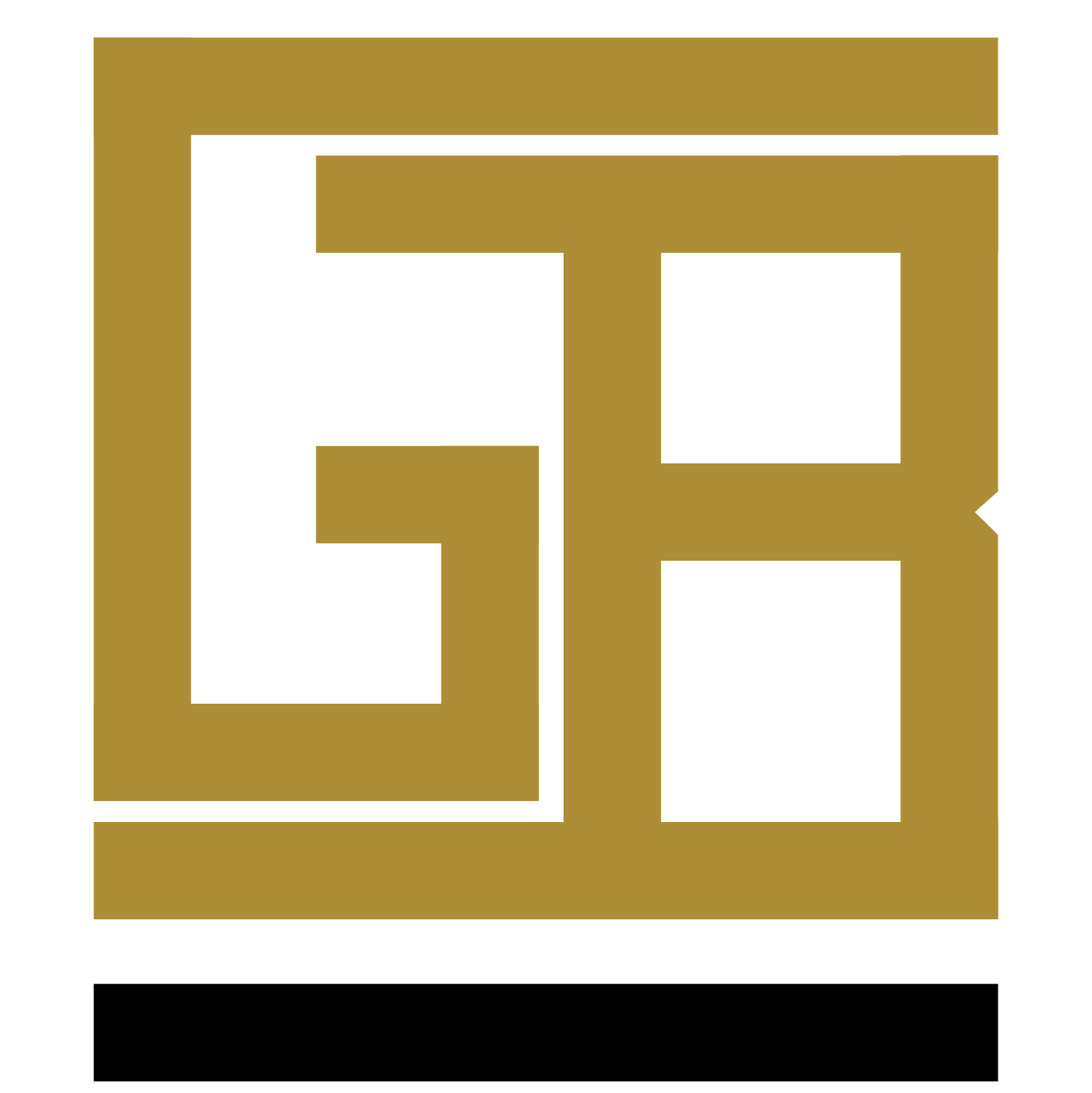15 August, 2020
Guide Fari
My social card struggle with React Helmet
status: fixed
I've been fighting against react-helmet for a while now, and debugging the issue has left me with conflicted views. My SEO knowledge is a bit basic, that might explain why I'm struggling to catch the issue.
I'll break down the article into 2 parts:
- The set up of the site
- The problem & debugging attempts
1. Site setup
The site is build using GatsbyJS, and has an SEO component that makes use of react-helmet, which is available as a GatsbyJS plugin. There are 5 'hard-coded' pages (404, index, blog, about, contact), and the blog posts are programmatically generated (explained in the Gatsby docs here). The tutorial I followed to implement the SEO component is taken from Gatsby docs.
Relevant file links
Code snippets
The seo component can take the following props:
const SEO = ({ title, description, image, article }) => { ... }And it also has fallback values, incase I don't pass down all props:
const {
defaultTitle,
titleTemplate,
defaultDescription,
siteUrl,
defaultImage,
twitterUsername,
} = site.siteMetadatasiteMetadata (containing default/fallback values) in the SEO component comes from the static graphql query:
const query = graphql`
query SEO {
site {
siteMetadata {
defaultTitle: title
titleTemplate
defaultDescription: description
siteUrl: url
defaultImage: image
twitterUsername : author
}
}
}
`the query gets the data from gatsby-config.js:
module.exports = {
siteMetadata: {
title: `Goosebumps Collective`,
titleTemplate: "%s · Goosebumps Collective",
description: `Freelance Web Development & Curated Music`,
url: "https://goosebumps.co.zw",
image: `/goose.png`,
author: `@txndai`,
}
}Default values & react-helmet structure:
const seo = {
title: title || defaultTitle,
description: description || defaultDescription,
image: `${siteUrl}${image || defaultImage}`,
url: `${siteUrl}${pathname}`,
}
return (
<Helmet title={seo.title} titleTemplate={titleTemplate}>
<meta name="description" content={seo.description} />
<meta name="image" content={seo.image} />
{seo.url && <meta property="og:url" content={seo.url} />}
{(article ? true : null) && <meta property="og:type" content="article" />}
{seo.title && <meta property="og:title" content={seo.title} />}
{seo.description && (
<meta property="og:description" content={seo.description} />
)}
{seo.image && <meta property="og:image" content={seo.image} />}
<meta name="twitter:card" content="summary_large_image" />
{twitterUsername && (
<meta name="twitter:creator" content={twitterUsername} />
)}
{seo.title && <meta name="twitter:title" content={seo.title} />}
{seo.description && (
<meta name="twitter:description" content={seo.description} />
)}
{seo.image && <meta name="twitter:image" content={seo.image} />}
</Helmet>
)
}
export default SEO2. Problem + Debugging attemps
You'd think I have all my bases covered. When I share links to any page on the website, it remains as just a text link, and no card appears. I've tried Twitter, WhatsApp, & Facebook.
When I submit a url on Twitter Card Validator, the log I receive is:
INFO: Page fetched successfully
INFO: 3 metatags were found
ERROR: No card found (Card error)I've been receiving that error from the get go (a good couple of weeks at the time of writing), and the case remains the same, as I have just tried this url.
Other social card validators
I've also tried iframely, socialsharepreview, metatags.io - all with fairly positive results, indicating that there's a title, description, & image (all open graph).
The <head> element of all pages seem to have all the meta required, so I can't quite tell where my main issue lies.
Fix
Turns out the fix was as simple as opening tailwind.config.js, and adding purge: ["./src/**/*.js"] in the module.exports object.
At some point, after iterating the SEO component further, the error being returned by the Twitter card validator was error "response is too large". This is why you should purge unused classes generated by tailwind.
links
- npm: react-seo-component - this may be a more consistent approach to SEO across projects, especially since I've been switching between NextJS & GatsbyJS sites 🤔